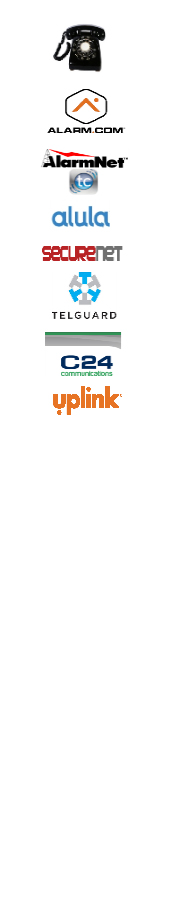How To Switch Your Alarm.com System To A New Monitoring Company Without Losing Your Features
Introduction — You’re Not Stuck With Your Alarm.com Dealer
Many Alarm.com users believe they’re locked into a single dealer or multi-year contract forever. That’s not true.
If you already have an Alarm.com-compatible security system, you can switch monitoring companies while keeping your Alarm.com app, notifications, and automation features completely intact.
At SafeHomeCentral.com, we help customers throughout the United States, Canada, and Puerto Rico move their Alarm.com service to our no-contract UL-certified central stations, often saving half or more compared to large national dealers like ADT, Brinks, and Guardian.
This guide explains how Alarm.com monitoring works, the two ways you can change dealers, and exactly what happens when you transfer to SafeHomeCentral.com—all while keeping your existing hardware, mobile app, and user experience.
Section 1 — How Alarm.com Monitoring Works
Alarm.com is not a central station. It’s a cloud platform that connects your alarm panel to its secure servers using cellular (and sometimes Wi-Fi/IP) communication.
When your alarm panel detects an event (like a burglary, fire, or motion trigger), it sends a signal through Alarm.com’s encrypted network to your monitoring provider’s central station.
That process involves three key components:
-
Your alarm hardware – the control panel and communicator (brands such as Qolsys, 2GIG, Honeywell Vista, and DSC).
-
The Alarm.com cloud – manages communication and the mobile app.
-
Your monitoring dealer – provides dispatch response, technical support, and billing.
Most customers assume Alarm.com is their monitoring provider—but you’re actually tied to whichever dealer originally registered your communicator’s IMEI number on the Alarm.com platform.
That dealer determines your price, contract length, and support. The good news?
You can choose a different dealer anytime.
Section 2 — Why You Can Switch Monitoring Companies
Alarm.com intentionally allows customers to switch between authorised dealers. Your equipment belongs to you, and your account data can move with you—so you’re never truly locked in.
Switching doesn’t change how your system works. You’ll keep:
-
The same Alarm.com app
-
The same notifications and automation rules
-
The same hardware and communicator
What changes is who supports, monitors, and bills you—and that’s where SafeHomeCentral.com shines with lower pricing, no contracts, and full 7-day-a-week technical support.
Section 3 — The Two Ways To Move From One Dealer To Another
When you’re ready to switch, there are two legitimate ways to transfer service:
1. Dealer Transfer (Recommended)
Your existing dealer performs a Dealer Transfer within their Alarm.com dealer portal, and SafeHomeCentral.com takes over your account seamlessly.
✅ Everything stays intact:
-
Video cameras and clips
-
Automation scenes
-
LiftMaster garage door integrations
-
Event history
-
User codes
✅ No downtime — you keep access to your app and logs during the transfer.
However, not all dealers make this easy—some simply don’t want to lose you as a customer. If your dealer refuses, that’s already a good reason to switch to one that values flexibility.
2. Close The Existing Account (IMEI Release for Fresh Setup)
If your current dealer won’t perform a transfer, the alternative is to have them close your existing Alarm.com account, which automatically releases your communicator’s IMEI. Once released, SafeHomeCentral.com can activate your system under a brand-new account.
✅ What transfers automatically:
-
Zones, sensor labels, and user codes stored in your control panel
-
Z-Wave devices like locks, lights, and thermostats
⚙️ What does not transfer:
-
Video cameras
-
LiftMaster MyQ garage doors
-
Cloud-only scenes or schedules
Those can be easily re-added once your new Alarm.com account is active. SafeHomeCentral’s 7-day support team can help you restore them quickly.
Section 4 — Honeywell & DSC Owners: SEM Communicators for Alarm.com
Both Honeywell Vista and DSC PowerSeries panels can gain full Alarm.com capability using a System Enhancement Module (SEM).
-
The Alarm.com SEM for Honeywell Vista connects to the ECP bus inside the panel, enabling modern cellular communication and remote control.
-
The SEM-DSC works identically for DSC PowerSeries panels.
These add-on modules let long-time Honeywell and DSC owners upgrade from landline to cellular Alarm.com monitoring without replacing their panel—an easy, affordable way to modernize.
SafeHomeCentral.com supports both versions, making it simple for existing alarm owners to upgrade and save.
Section 5 — SafeHomeCentral.com’s Alarm.com Plans and Pricing
SafeHomeCentral.com has provided trusted, affordable monitoring since 1987. All plans are no-contract, include cellular carrier fees, and are available nationwide (US, Canada, Puerto Rico).
✔ Six Plan Tiers: Something for Every Need
-
Plans range from $13.95 to $22.95 per month, depending on the level of Alarm.com functionality, number of devices, and video/automation options.
-
The most popular is the $17.95 Dispatch Basic plan, which provides UL-certified professional monitoring, full Alarm.com interactive features, and excellent value for the price.
-
Annual billing saves roughly 15 %, and customers can cancel any time for a pro-rated refund.
Full details are available here:
👉 SafeHomeCentral.com — Alarm.com Cellular Monitoring Plans from $13.95
Section 6 — How To Switch In 5 Simple Steps
-
Confirm your equipment – Identify your panel (e.g., Qolsys IQ Panel 4, 2GIG Edge, Honeywell Vista with SEM, DSC PowerSeries with SEM).
-
Decide on transfer method – Request a Dealer Transfer first; if denied, have your dealer close your account to release the IMEI.
-
Select your new plan – Pick from SafeHomeCentral’s six Alarm.com plans ($13.95 – $22.95).
-
Activate your system – Their technicians register your IMEI and help set up your Alarm.com login.
-
Test and verify – They confirm signal reception, automation, and dispatch readiness; an insurance certificate is issued if applicable.
Section 7 — What Features You Keep (And What’s New)
| Feature | Retained After Switching? | Notes |
|---|---|---|
| Alarm.com mobile app | ✅ | Same login and interface |
| Push/text alerts | ✅ | Unchanged |
| Remote arm/disarm | ✅ | Fully functional |
| Z-Wave devices (locks, lights, thermostats) | ✅ | Pulled from panel automatically |
| Video cameras | ⚙️ | Re-add manually if account was closed |
| LiftMaster garage doors | ⚙️ | Re-add manually |
| Event history | ✅ (transfer) / ❌ (new account) | Retained only via Dealer Transfer |
| Central station dispatch | ✅ | UL-certified, faster response |
| Support availability | ✅ (Expanded) | Live 7-day tech team |
Section 8 — Why Some Dealers Resist Transfers
Big dealers rely on long-term monitoring contracts for profit, not the Alarm.com technology itself. They may tell you switching is impossible—that’s false.
SafeHomeCentral.com believes in customer freedom. If a dealer refuses a simple transfer, that’s your cue to move on. SafeHomeCentral’s team can assist in completing the IMEI-release process and get you online fast.
Section 9 — Example Savings Comparison (Using $17.95 Dispatch Basic)
| Dealer | Monthly Rate | Contract Term | Support Days | Cancellation |
|---|---|---|---|---|
| ADT (Alarm.com Service) | $39.99 + | 36 months | Weekdays | Early termination penalty |
| Brinks (Home Security) | $34.99 + | 36 months | Weekdays | Penalty for cancel |
| Guardian | $32.99 + | 36 months | Weekdays | Penalty for cancel |
| SafeHomeCentral.com (Dispatch Basic) | $17.95 | No Contract | 7 Days/Week | Pro-Rated Refund Anytime |
That’s a monthly savings of $17–$22, which equals $200–$260 per year, or more than $750 over three years—while keeping the same Alarm.com experience.
Section 10 — Who Benefits Most From Switching
SafeHomeCentral.com is ideal for:
-
DIY homeowners with Alarm.com systems wanting professional monitoring.
-
Users with expired contracts or month-to-month plans.
-
Canadian customers needing UL-listed centres within Canada.
-
Small business owners seeking flexible monitoring without commitments.
-
Snowbirds & dual-residence owners needing coverage in the US and Puerto Rico.
Section 11 — Why SafeHomeCentral.com Is The Smarter Choice
✅ No contracts or termination fees
✅ Six Alarm.com plans to fit every budget ($13.95 – $22.95)
✅ UL-certified redundant central stations in the US and Canada
✅ Full coverage across the US, Canada and Puerto Rico
✅ Live phone, chat and email tech support 7 days a week
✅ Same-day switching and same-day insurance certificate
Conclusion — Switching Is Easier Than You Think
You don’t need to replace your system or lose features to change dealers. Whether you do a Dealer Transfer or IMEI release, SafeHomeCentral.com makes switching quick, affordable, and stress-free.
You’ll retain your Alarm.com mobile app and full system functionality, while gaining no-contract flexibility, lower monthly cost, and 7-day technical support.
👉 Visit SafeHomeCentral.com’s Alarm.com Cellular Monitoring Plans or call 800-840-6150 to start your transfer today.