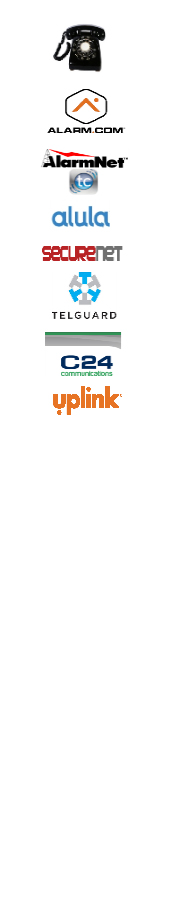How to Switch from Expensive Alarm.com Dealers to SafeHomeCentral.com: Save Big Without Sacrificing Service
Are you fed up with sky-high monthly fees and long-term contracts just to keep your home security running through Alarm.com? You’re not alone. Every year, thousands of homeowners are looking for ways to cut costs without compromising on quality, reliability, or support. That’s where SafeHomeCentral.com steps in — offering premium Alarm.com monitoring starting at just $13.95/month with no contracts and no hidden carrier fees.
In this guide, we’ll walk you through the exact steps to move from your overpriced Alarm.com monitoring dealer to SafeHomeCentral.com, while also breaking down the perks that make it the smarter choice.
Why Switch to SafeHomeCentral.com?
Before we dive into the “how,” let’s talk about why this move is worth your while.
-
Affordable Pricing: Starting at $13.95/month, SafeHomeCentral’s monitoring plans are among the most cost-effective for Alarm.com users.
-
No Contracts: Unlike many dealers who lock you into 2-3 year agreements, SafeHomeCentral believes in earning your business every month.
-
All Carrier Fees Included: Many dealers sneak in extra fees for LTE/cellular connectivity. SafeHomeCentral’s prices are all-inclusive — what you see is what you pay.
-
7-Day Support: When your system needs attention on a Sunday and your current dealer is off the grid, SafeHomeCentral is open and ready to help.
-
Compatible With ALL Alarm.com Panels: Whether you have a hardwired or wireless panel, if it works with Alarm.com, it works with SafeHomeCentral.
Now let’s talk about how to make the switch — it’s easier than you might think.
Step 1: Check Your Current Panel Compatibility
The first step is making sure your current system can make the jump. Most likely, it can.
Compatible panels include:
-
Qolsys IQ Panel 2, 2+, 4, and Pro
-
2GIG GC2, GC2e, GC3, GC3e, and Edge
-
DSC PowerSeries (with Alarm.com communicator)
-
Interlogix/GE Concord 4, NetworX, and Simon XT/XTi/XTi-5
-
Any Alarm.com-capable panel (wired or wireless)
If you’re unsure, you can reach out to SafeHomeCentral via their Contact Page for a quick confirmation.
Step 2: Cancel Your Existing Monitoring Service
Now comes the part many people dread — canceling your current service. But here’s the good news: If you’re out of contract (or approaching the end), the process is straightforward.
Steps to cancel:
-
Review your contract or monthly terms — look for any early termination fees.
-
Contact your current dealer in writing (email or postal mail) to request cancellation.
-
Request written confirmation of your end-of-service date and make sure they release your Alarm.com module for reuse.
Some dealers may try to upsell you or warn you about switching, but don’t worry — you’re not losing service quality. In fact, you’re upgrading to more responsive support and lower costs.
Step 3: Order a Monitoring Plan from SafeHomeCentral.com
Once your module is released, head over to SafeHomeCentral’s Alarm.com Monitoring Page and select the plan that fits your needs.
Plans include:
-
Self-monitoring
-
Professional UL Central Station Monitoring
-
Home automation add-ons
-
Video surveillance options
Every plan comes with Alarm.com’s interactive app access, real-time notifications, and cellular communication — just like the big-name dealers, but at a fraction of the cost.
Step 4: Set Up and Activate Your System
After signing up, SafeHomeCentral’s tech team will help guide you through setting up your communicator and connecting to the Alarm.com platform. Whether you’re tech-savvy or not, their 7-day support ensures you’re never left hanging.
Here’s what the activation typically involves:
-
Configuring your communicator (they’ll provide instructions specific to your panel)
-
Setting up your Alarm.com login and mobile app access
-
Testing your system to ensure it communicates perfectly
Need help on a Sunday? No problem. Unlike other dealers who clock out Friday at 5, SafeHomeCentral is available seven days a week.
Step 5: Customize and Expand Your System (Optional)
Already made the switch? You might want to take advantage of SafeHomeCentral’s full line of compatible smart home products and sensors.
Popular add-ons include:
-
Door/window sensors
-
Indoor and outdoor cameras
-
Smart locks and garage controllers
-
Life Safety and Environmental sensors (smoke, CO, flood)
Thanks to Alarm.com integration, these devices all work together in one seamless app. You’ll not only have security but full home automation at your fingertips.
Final Thoughts: Save Big Without the Tradeoffs
Moving from your current Alarm.com dealer to SafeHomeCentral.com is a smart financial decision that doesn’t come at the cost of service quality, reliability, or support. With plans starting at just $13.95, no contracts, 7-day support, and full Alarm.com compatibility, there’s no reason to stay stuck with high-priced monitoring.
This isn’t just switching providers — it’s upgrading to smarter service, better support, and peace of mind.
Frequently Asked Questions (FAQs)
1. Will I lose any Alarm.com features by switching to SafeHomeCentral?
No. You’ll keep full access to the Alarm.com app, smart device control, and real-time alerts — just like before.
2. Do I need new equipment to switch?
No, if your panel is Alarm.com compatible, you don’t need to replace anything. SafeHomeCentral will help you reuse what you already own.
3. Is tech support really available 7 days a week?
Yes! SafeHomeCentral provides email, chat, and phone support every day — even weekends when most dealers are closed.
4. Are there hidden fees or activation costs?
Nope. The price you see includes all cellular fees, and there are no surprise charges.
5. How long does the switch take?
Once your old dealer releases your communicator, setup with SafeHomeCentral is typically completed same day.
Alarm.com Alarm Monitoring Pricing
* Pricing shown includes a 15% annual pre-pay discount. A one-time $15 activation fee applies to all new Alarm.com accounts.
Only LTE cellular communicators can be activated with Alarm.com in both the US and Canada

Self
Basic
Mobile App Control
No Central Station Dispatch
Enables wireless alarm signal communication to the central station as the primary or redundant signal path. No phone line or Internet connection is needed.$ 13.95 USD Cell
Enables wireless alarm signal communication to the central station as the primary or redundant signal path. No phone line or Internet connection is needed.- Cellular ConnectivityEnables wireless alarm signal communication to the central station as the primary or redundant signal path. No phone line or Internet connection is needed.
- No ContractWe offer all alarm monitoring plans with NO CONTRACTS. No long-term, multi-year commitments. We do offer pre-pay discounts for annual (15%) or just go month to month. Your choice and never any pressure to change.
- Daily SupervisionMonitor panel connectivity with signal supervision between the control panel and Alarm.com to know when a panel is not responding.
- Remote Arming/DisarmingArm/disarm system remotely via web or mobile apps.
- System Status and Summary of Recent ActivityView an at-a-glance summary showing the current system status and any recent activity at the property via web or mobile apps
- User Code ManagementAdd/delete/edit user codes remotely, and track which users arm/disarm the system at what times. For systems with multiple partitions, choose which partition(s) each user code can access.
- Searchable 60-Day Event HistorySearch a 60-day history of events reported by the system, including alarms and other activity, via web or mobile apps. Customize the time frame of the search, and filter by device or event type. Download results as HTML or Excel files.
- Multiple Permission-Based Web LoginsCreate different “sub-users” for the account and grant varying levels of permissions for each user to view/change various settings in the Alarm.com online account.
- Multiple Partition SupportFor compatible GC3, iotega, IQ Panel 2, Concord, NetworX, and Neo control panels with multiple partitions, arm or disarm individual partitions via the web, add and assign new user codes to a specific set of partitions, see which sensors are in which partition, and filter the online event history by partition.
- Multi-System AccessAccess multiple security systems from a single account through a convenient drop-down menu in the Alarm.com online account and mobile apps. Great for primary home and vacation home.
- AlarmsReceive email/text message notifications for any type of alarm reported by the security system. These automated alarm alerts are in addition to the emergency response services provided by our UL central monitoring station.
- Arming/DisarmingReceive email/text message notifications from Alarm.com when the security system is armed or disarmed. These messages are not forwarded to our UL central station for action of logging.
- System EventsReceive email/text message notifications for power failures, sensor tampers and malfunctions, panel low battery, and other types of system events.
- No-Show AlertsReceive email/text message notifications if a certain person did not disarm the security system during selected times on chosen days.
- Arming RemindersReceive email/text message notifications if the security system is not armed by a particular time on chosen days.
- Geo-ServicesIntelligently trigger arming reminders and events based on Geo-Fence settings and mobile phone location.
- Sensor Activity Monitoring - 50 SensorsEven when the security system is disarmed, receive email/text message notifications for non-alarm activity reported by sensors including: door, window, cabinet, motion, and other various sensors. The Alarm.com module communicates ALL sensor and system activity that occurs 24/7 to Alarm.com’s Network Operations Centers, then sends customized notifications to selected recipients.
- Sensor-Left-OpenReceive email/text message notifications if a particular door, cabinet, or window sensor is left open for an extended period during specified time frames. Receive a Restoral Notification once the sensor is closed again.

Self
Enhanced
Mobile App Control
No Central Station Dispatch
Enables wireless alarm signal communication to the central station as the primary or redundant signal path. No phone line or Internet connection is needed.$ 15.95 USD Cell
Enables wireless alarm signal communication to the central station as the primary or redundant signal path. No phone line or Internet connection is needed.- Cellular ConnectivityEnables wireless alarm signal communication to the central station as the primary or redundant signal path. No phone line or Internet connection is needed.
- No ContractWe offer all alarm monitoring plans with NO CONTRACTS. No long-term, multi-year commitments. We do offer pre-pay discounts for annual (15%) or just go month to month. Your choice and never any pressure to change.
- Daily SupervisionMonitor panel connectivity with signal supervision between the control panel and Alarm.com to know when a panel is not responding.
- Remote Arming/DisarmingArm/disarm system remotely via web or mobile apps.
- System Status and Summary of Recent ActivityView an at-a-glance summary showing the current system status and any recent activity at the property via web or mobile apps
- User Code ManagementAdd/delete/edit user codes remotely, and track which users arm/disarm the system at what times. For systems with multiple partitions, choose which partition(s) each user code can access.
- Searchable 60-Day Event HistorySearch a 60-day history of events reported by the system, including alarms and other activity, via web or mobile apps. Customize the time frame of the search, and filter by device or event type. Download results as HTML or Excel files.
- Multiple Permission-Based Web LoginsCreate different “sub-users” for the account and grant varying levels of permissions for each user to view/change various settings in the Alarm.com online account.
- Multiple Partition SupportFor compatible GC3, iotega, IQ Panel 2, Concord, NetworX, and Neo control panels with multiple partitions, arm or disarm individual partitions via the web, add and assign new user codes to a specific set of partitions, see which sensors are in which partition, and filter the online event history by partition.
- Multi-System AccessAccess multiple security systems from a single account through a convenient drop-down menu in the Alarm.com online account and mobile apps. Great for primary home and vacation home.
- AlarmsReceive email/text message notifications for any type of alarm reported by the security system. These automated alarm alerts are in addition to the emergency response services provided by our UL central monitoring station.
- Arming/DisarmingReceive email/text message notifications from Alarm.com when the security system is armed or disarmed. These messages are not forwarded to our UL central station for action of logging.
- System EventsReceive email/text message notifications for power failures, sensor tampers and malfunctions, panel low battery, and other types of system events.
- No-Show AlertsReceive email/text message notifications if a certain person did not disarm the security system during selected times on chosen days.
- Arming RemindersReceive email/text message notifications if the security system is not armed by a particular time on chosen days.
- Geo-ServicesIntelligently trigger arming reminders and events based on Geo-Fence settings and mobile phone location.
- Sensor Activity Monitoring - 50 SensorsEven when the security system is disarmed, receive email/text message notifications for non-alarm activity reported by sensors including: door, window, cabinet, motion, and other various sensors. The Alarm.com module communicates ALL sensor and system activity that occurs 24/7 to Alarm.com’s Network Operations Centers, then sends customized notifications to selected recipients.
- Sensor-Left-OpenReceive email/text message notifications if a particular door, cabinet, or window sensor is left open for an extended period during specified time frames. Receive a Restoral Notification once the sensor is closed again.
- Unexpected Activity AlertsReceive alerts whenever unexpected activity occurs, based on learned activity patterns. Alerts based on user face recognition are also available on select panels only and require the customer to opt in.
- LightsSend commands to turn lights on/off via web or mobile apps. Create automated light schedules to have specific lights turn on at certain times, for specified lengths of time. Create rules so a specific light turns on if a certain sensor is activated.
- LocksRemotely control door locks via web or mobile apps, see lock status (locked/unlocked) and receive email/text message notifications when a lock is accessed by a specific user.
- ThermostatsRemotely control thermostat(s) via web or mobile apps and easily create custom schedules to set temperatures based on time of day, day of week, activity patterns and the status of the security system to make properties run more efficiently
- Garage Door ControlRemotely manage and control garage doors via web or mobile apps. View garage door status, receive garage door alerts and close automatically when system is armed.
- LiftMaster® IntegrationIntegration with any supported LiftMaster product

Dispatch
Simple
No Mobile App Control
Central Station Dispatch
Enables wireless alarm signal communication to the central station as the primary or redundant signal path. No phone line or Internet connection is needed.$ 14.95 USD Cell
Enables wireless alarm signal communication to the central station as the primary or redundant signal path. No phone line or Internet connection is needed.- Cellular ConnectivityEnables wireless alarm signal communication to the central station as the primary or redundant signal path. No phone line or Internet connection is needed.
- UL Central StationWe have trained operators ready to respond and verify your alarm signals 24x7x365. This includes burglary alarms, life safety such as fire and CO, status signals (AC loss), and environmental alerts such as low temperature or flood detection. Upto 75 zones of protection which is more than you'll ever need!
- No ContractWe offer all alarm monitoring plans with NO CONTRACTS. No long-term, multi-year commitments. We do offer pre-pay discounts for annual (15%) or just go month to month. Your choice and never any pressure to change.
- Daily SupervisionMonitor panel connectivity with signal supervision between the control panel and Alarm.com to know when a panel is not responding.
- Telephone NotificationReceive alarm notifications by telephone. The central status will notify you or a family member/relative, neighbor etc. from your Call List if authorities were dispatched.

Dispatch
Basic
Mobile App Control
Central Station Dispatch
Enables wireless alarm signal communication to the central station as the primary or redundant signal path. No phone line or Internet connection is needed.$ 17.95 USD Cell
Enables wireless alarm signal communication to the central station as the primary or redundant signal path. No phone line or Internet connection is needed.- Cellular ConnectivityEnables wireless alarm signal communication to the central station as the primary or redundant signal path. No phone line or Internet connection is needed.
- UL Central StationWe have trained operators ready to respond and verify your alarm signals 24x7x365. This includes burglary alarms, life safety such as fire and CO, status signals (AC loss), and environmental alerts such as low temperature or flood detection. Upto 75 zones of protection which is more than you'll ever need!
- No ContractWe offer all alarm monitoring plans with NO CONTRACTS. No long-term, multi-year commitments. We do offer pre-pay discounts for annual (15%) or just go month to month. Your choice and never any pressure to change.
- Telephone NotificationReceive alarm notifications by telephone. The central status will notify you or a family member/relative, neighbor etc. from your Call List if authorities were dispatched.
- Crash & Smash ProtectionAlarm.com exclusive and patented technology, enables alarm signal transmission to the Central Station even if the security system is destroyed or disabled by an intruder. This happens during the dialer delay period on the WSF package and during dialer delay period, entry delay or alarm dialing process on the I, I+A and IG packages.
- Daily SupervisionMonitor panel connectivity with signal supervision between the control panel and Alarm.com to know when a panel is not responding.
- Remote Arming/DisarmingArm/disarm system remotely via web or mobile apps.
- System Status and Summary of Recent ActivityView an at-a-glance summary showing the current system status and any recent activity at the property via web or mobile apps
- User Code ManagementAdd/delete/edit user codes remotely, and track which users arm/disarm the system at what times. For systems with multiple partitions, choose which partition(s) each user code can access.
- Searchable 60-Day Event HistorySearch a 60-day history of events reported by the system, including alarms and other activity, via web or mobile apps. Customize the time frame of the search, and filter by device or event type. Download results as HTML or Excel files.
- Multiple Permission-Based Web LoginsCreate different “sub-users” for the account and grant varying levels of permissions for each user to view/change various settings in the Alarm.com online account.
- Multiple Partition SupportFor compatible GC3, iotega, IQ Panel 2, Concord, NetworX, and Neo control panels with multiple partitions, arm or disarm individual partitions via the web, add and assign new user codes to a specific set of partitions, see which sensors are in which partition, and filter the online event history by partition.
- Multi-System AccessAccess multiple security systems from a single account through a convenient drop-down menu in the Alarm.com online account and mobile apps. Great for primary home and vacation home.
- AlarmsReceive email/text message notifications for any type of alarm reported by the security system. These automated alarm alerts are in addition to the emergency response services provided by our UL central monitoring station.
- Arming/DisarmingReceive email/text message notifications from Alarm.com when the security system is armed or disarmed. These messages are not forwarded to our UL central station for action of logging.
- System EventsReceive email/text message notifications for power failures, sensor tampers and malfunctions, panel low battery, and other types of system events.
- No-Show AlertsReceive email/text message notifications if a certain person did not disarm the security system during selected times on chosen days.
- Arming RemindersReceive email/text message notifications if the security system is not armed by a particular time on chosen days.
- Geo-ServicesIntelligently trigger arming reminders and events based on Geo-Fence settings and mobile phone location.
- Sensor Activity Monitoring - 50 SensorsEven when the security system is disarmed, receive email/text message notifications for non-alarm activity reported by sensors including: door, window, cabinet, motion, and other various sensors. The Alarm.com module communicates ALL sensor and system activity that occurs 24/7 to Alarm.com’s Network Operations Centers, then sends customized notifications to selected recipients.
- Sensor-Left-OpenReceive email/text message notifications if a particular door, cabinet, or window sensor is left open for an extended period during specified time frames. Receive a Restoral Notification once the sensor is closed again.

Dispatch
Enhanced
Mobile App Control
Central Station Dispatch
Enables wireless alarm signal communication to the central station as the primary or redundant signal path. No phone line or Internet connection is needed.$ 19.95 USD Cell
Enables wireless alarm signal communication to the central station as the primary or redundant signal path. No phone line or Internet connection is needed.- Cellular ConnectivityEnables wireless alarm signal communication to the central station as the primary or redundant signal path. No phone line or Internet connection is needed.
- UL Central StationWe have trained operators ready to respond and verify your alarm signals 24x7x365. This includes burglary alarms, life safety such as fire and CO, status signals (AC loss), and environmental alerts such as low temperature or flood detection. Upto 75 zones of protection which is more than you'll ever need!
- No ContractWe offer all alarm monitoring plans with NO CONTRACTS. No long-term, multi-year commitments. We do offer pre-pay discounts for annual (15%) or just go month to month. Your choice and never any pressure to change.
- Telephone NotificationReceive alarm notifications by telephone. The central status will notify you or a family member/relative, neighbor etc. from your Call List if authorities were dispatched.
- Crash & Smash ProtectionAlarm.com exclusive and patented technology, enables alarm signal transmission to the Central Station even if the security system is destroyed or disabled by an intruder. This happens during the dialer delay period on the WSF package and during dialer delay period, entry delay or alarm dialing process on the I, I+A and IG packages.
- Daily SupervisionMonitor panel connectivity with signal supervision between the control panel and Alarm.com to know when a panel is not responding.
- Remote Arming/DisarmingArm/disarm system remotely via web or mobile apps.
- System Status and Summary of Recent ActivityView an at-a-glance summary showing the current system status and any recent activity at the property via web or mobile apps
- User Code ManagementAdd/delete/edit user codes remotely, and track which users arm/disarm the system at what times. For systems with multiple partitions, choose which partition(s) each user code can access.
- Searchable 60-Day Event HistorySearch a 60-day history of events reported by the system, including alarms and other activity, via web or mobile apps. Customize the time frame of the search, and filter by device or event type. Download results as HTML or Excel files.
- Multiple Permission-Based Web LoginsCreate different “sub-users” for the account and grant varying levels of permissions for each user to view/change various settings in the Alarm.com online account.
- Multiple Partition SupportFor compatible GC3, iotega, IQ Panel 2, Concord, NetworX, and Neo control panels with multiple partitions, arm or disarm individual partitions via the web, add and assign new user codes to a specific set of partitions, see which sensors are in which partition, and filter the online event history by partition.
- Multi-System AccessAccess multiple security systems from a single account through a convenient drop-down menu in the Alarm.com online account and mobile apps. Great for primary home and vacation home.
- AlarmsReceive email/text message notifications for any type of alarm reported by the security system. These automated alarm alerts are in addition to the emergency response services provided by our UL central monitoring station.
- Arming/DisarmingReceive email/text message notifications from Alarm.com when the security system is armed or disarmed. These messages are not forwarded to our UL central station for action of logging.
- System EventsReceive email/text message notifications for power failures, sensor tampers and malfunctions, panel low battery, and other types of system events.
- No-Show AlertsReceive email/text message notifications if a certain person did not disarm the security system during selected times on chosen days.
- Arming RemindersReceive email/text message notifications if the security system is not armed by a particular time on chosen days.
- Geo-ServicesIntelligently trigger arming reminders and events based on Geo-Fence settings and mobile phone location.
- Sensor Activity Monitoring - 50 SensorsEven when the security system is disarmed, receive email/text message notifications for non-alarm activity reported by sensors including: door, window, cabinet, motion, and other various sensors. The Alarm.com module communicates ALL sensor and system activity that occurs 24/7 to Alarm.com’s Network Operations Centers, then sends customized notifications to selected recipients.
- Sensor-Left-OpenReceive email/text message notifications if a particular door, cabinet, or window sensor is left open for an extended period during specified time frames. Receive a Restoral Notification once the sensor is closed again.
- Unexpected Activity AlertsReceive alerts whenever unexpected activity occurs, based on learned activity patterns. Alerts based on user face recognition are also available on select panels only and require the customer to opt in.
- LightsSend commands to turn lights on/off via web or mobile apps. Create automated light schedules to have specific lights turn on at certain times, for specified lengths of time. Create rules so a specific light turns on if a certain sensor is activated.
- LocksRemotely control door locks via web or mobile apps, see lock status (locked/unlocked) and receive email/text message notifications when a lock is accessed by a specific user.
- ThermostatsRemotely control thermostat(s) via web or mobile apps and easily create custom schedules to set temperatures based on time of day, day of week, activity patterns and the status of the security system to make properties run more efficiently
- Garage Door ControlRemotely manage and control garage doors via web or mobile apps. View garage door status, receive garage door alerts and close automatically when system is armed.
- LiftMaster® IntegrationIntegration with any supported LiftMaster product

Dispatch
Gold
Mobile App Control
Central Station Dispatch
Enables wireless alarm signal communication to the central station as the primary or redundant signal path. No phone line or Internet connection is needed.$ 22.95 USD Cell
Enables wireless alarm signal communication to the central station as the primary or redundant signal path. No phone line or Internet connection is needed.- Cellular ConnectivityEnables wireless alarm signal communication to the central station as the primary or redundant signal path. No phone line or Internet connection is needed.
- UL Central StationWe have trained operators ready to respond and verify your alarm signals 24x7x365. This includes burglary alarms, life safety such as fire and CO, status signals (AC loss), and environmental alerts such as low temperature or flood detection. Upto 75 zones of protection which is more than you'll ever need!
- No ContractWe offer all alarm monitoring plans with NO CONTRACTS. No long-term, multi-year commitments. We do offer pre-pay discounts for annual (15%) or just go month to month. Your choice and never any pressure to change.
- Telephone NotificationReceive alarm notifications by telephone. The central status will notify you or a family member/relative, neighbor etc. from your Call List if authorities were dispatched.
- Crash & Smash ProtectionAlarm.com exclusive and patented technology, enables alarm signal transmission to the Central Station even if the security system is destroyed or disabled by an intruder. This happens during the dialer delay period on the WSF package and during dialer delay period, entry delay or alarm dialing process on the I, I+A and IG packages.
- Daily SupervisionMonitor panel connectivity with signal supervision between the control panel and Alarm.com to know when a panel is not responding.
- Remote Arming/DisarmingArm/disarm system remotely via web or mobile apps.
- System Status and Summary of Recent ActivityView an at-a-glance summary showing the current system status and any recent activity at the property via web or mobile apps
- User Code ManagementAdd/delete/edit user codes remotely, and track which users arm/disarm the system at what times. For systems with multiple partitions, choose which partition(s) each user code can access.
- Searchable 60-Day Event HistorySearch a 60-day history of events reported by the system, including alarms and other activity, via web or mobile apps. Customize the time frame of the search, and filter by device or event type. Download results as HTML or Excel files.
- Multiple Permission-Based Web LoginsCreate different “sub-users” for the account and grant varying levels of permissions for each user to view/change various settings in the Alarm.com online account.
- Multiple Partition SupportFor compatible GC3, iotega, IQ Panel 2, Concord, NetworX, and Neo control panels with multiple partitions, arm or disarm individual partitions via the web, add and assign new user codes to a specific set of partitions, see which sensors are in which partition, and filter the online event history by partition.
- Multi-System AccessAccess multiple security systems from a single account through a convenient drop-down menu in the Alarm.com online account and mobile apps. Great for primary home and vacation home.
- AlarmsReceive email/text message notifications for any type of alarm reported by the security system. These automated alarm alerts are in addition to the emergency response services provided by our UL central monitoring station.
- Arming/DisarmingReceive email/text message notifications from Alarm.com when the security system is armed or disarmed. These messages are not forwarded to our UL central station for action of logging.
- System EventsReceive email/text message notifications for power failures, sensor tampers and malfunctions, panel low battery, and other types of system events.
- No-Show AlertsReceive email/text message notifications if a certain person did not disarm the security system during selected times on chosen days.
- Arming RemindersReceive email/text message notifications if the security system is not armed by a particular time on chosen days.
- Geo-ServicesIntelligently trigger arming reminders and events based on Geo-Fence settings and mobile phone location.
- Sensor Activity Monitoring - 50 SensorsEven when the security system is disarmed, receive email/text message notifications for non-alarm activity reported by sensors including: door, window, cabinet, motion, and other various sensors. The Alarm.com module communicates ALL sensor and system activity that occurs 24/7 to Alarm.com’s Network Operations Centers, then sends customized notifications to selected recipients.
- Sensor-Left-OpenReceive email/text message notifications if a particular door, cabinet, or window sensor is left open for an extended period during specified time frames. Receive a Restoral Notification once the sensor is closed again.
- Unexpected Activity AlertsReceive alerts whenever unexpected activity occurs, based on learned activity patterns. Alerts based on user face recognition are also available on select panels only and require the customer to opt in.
- LightsSend commands to turn lights on/off via web or mobile apps. Create automated light schedules to have specific lights turn on at certain times, for specified lengths of time. Create rules so a specific light turns on if a certain sensor is activated.
- LocksRemotely control door locks via web or mobile apps, see lock status (locked/unlocked) and receive email/text message notifications when a lock is accessed by a specific user.
- ThermostatsRemotely control thermostat(s) via web or mobile apps and easily create custom schedules to set temperatures based on time of day, day of week, activity patterns and the status of the security system to make properties run more efficiently
- Garage Door ControlRemotely manage and control garage doors via web or mobile apps. View garage door status, receive garage door alerts and close automatically when system is armed.
- LiftMaster® IntegrationIntegration with any supported LiftMaster product
- Irrigation ControlRemotely monitor and control Rain Bird or Rachio irrigation systems from the mobile app.
- Audio IntegrationUse the mobile app to control music and audio from the Legrand On-Q® Digital Audio System
- Lutron® IntegrationIntegration with any supported Lutron product.
- Image Capture on AlarmCapture motion activated images during system alarm events; up to 5 sets of images are automatically uploaded per event.
- Water Management
- Image Capture on DisarmCapture images during disarm events. Images can be uploaded to the image gallery.
- Daily Views RulesCreate rules to upload and send motion activated images captured during a specific time period.
- Additional Image UploadUpload additional images that were captured by the sensors and not automatically uploaded, such as extra alarm, entry delay or disarm images.
- Image AlertsReceive email/text message image alerts on images captured during alarms, Daily Views, or Peek-In requests.