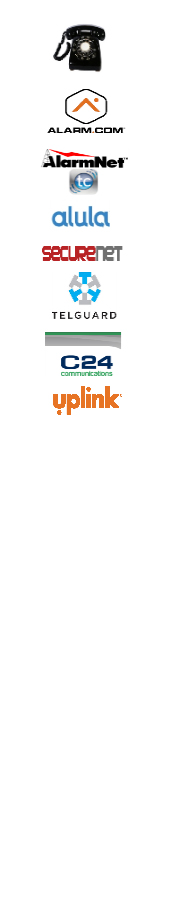2GIG EDGE: Premium Smart Security — and Why SafeHomeCentral.com Is the Clear Choice for Alarm.com Monitoring
A modern control hub for homes and small businesses
The 2GIG EDGE is more than a keypad. It’s a fast, secure, and elegant smart-security hub that brings professional-grade protection and smart-home convenience together in one polished package. With a crisp 7-inch touchscreen, quick navigation, and advanced features like touchless facial-recognition disarming, the EDGE delivers the kind of everyday ease people expect from modern tech—without compromising safety.
Pair the EDGE with Alarm.com interactive monitoring and you unlock the experience most buyers actually want: instant mobile control, real-time alerts, reliable dispatch, and deep home-automation integration. And when it comes to choosing a monitoring partner, SafeHomeCentral.com stands out: low pricing with no contracts, 7-day live technical support, and UL-certified dispatch across the U.S., Canada, and Puerto Rico. That combination is why EDGE owners looking for value and responsiveness consistently land on SafeHomeCentral.
1) Meet the 2GIG EDGE: what makes it different
Sleek, responsive, easy to live with
-
7″ edge-to-edge capacitive touchscreen with a clean, modern UI.
-
Quad-core processing for snappy menus, smooth camera viewing, and quick arming/disarming.
-
Dual speakers + dual microphones with echo/noise reduction for crisp voice prompts and two-way talk.
Touchless convenience with built-in facial recognition
The EDGE’s standout feature is on-panel facial recognition for disarming. Authorized users can disarm hands-free when they walk in—fast and convenient for families coming home with bags or for small-business owners juggling tasks. Recognition runs locally on the panel for speed and privacy.
Dual-path reliability (Wi-Fi + LTE)
The EDGE supports Wi-Fi and LTE simultaneously. If one path is down, the other is still standing—so interactive commands, health checks, and alarm signals keep flowing. For monitored systems, dual-path is a practical, no-brainer upgrade in resilience.
Live video on the panel
The panel can display live feeds from multiple compatible cameras and doorbells right on screen and supports two-way audio for quick conversation at the door. Seeing the front porch or driveway from the keypad is a simple but powerful confidence booster.
Smart home control built in
With Z-Wave Plus 700-series on board, the EDGE acts like a smart-home hub: lights, locks, thermostats, switches, garage controllers—fully integrated. Create scenes and rules like:
-
Good Night: Arm Stay, lock doors, dim lights, set the thermostat.
-
Arrive Home: Disarm, unlock, and turn on entry lights automatically.
-
Away Energy Saver: Arm Away, lower heat/raise A/C, switch off non-essential lights.
Backward-compatible to protect your budget
The EDGE supports modern encrypted eSeries sensors for better security, while also working with many legacy 345 MHz wireless sensors (common in older 2GIG and Honeywell setups). In many upgrades, you can keep your existing sensors and just replace the brain—saving real money.
Smart Areas (partitions) for flexible arming
Need different arming states for separate spaces? The EDGE supports multiple Smart Areas, ideal for home offices, in-law suites, rental sections, or small-business back rooms.
Local analytics and privacy-minded design
Key analytics (like face recognition) process on the panel, reducing dependency on the cloud and improving privacy and responsiveness.
2) Why monitored Alarm.com service matters with the EDGE
Self-monitoring isn’t the same as protection
A loud siren and a push alert can be missed when you’re asleep, on a plane, or out of coverage. Professional monitoring means alarm events are routed instantly to a UL-certified central station for rapid, live operator response and dispatch. It’s the difference between “I got a notification” and “help is already on the way.”
What Alarm.com brings to the table
The EDGE and Alarm.com are built for each other. With Alarm.com you get:
-
Arming/disarming from anywhere with real-time status.
-
Instant alerts (push, text, email) for alarms, trouble conditions, and system events.
-
Live and recorded video with doorbell support and two-way talk.
-
Automations and scenes that tie security to comfort and energy savings.
-
System health supervision that flags issues early (low batteries, offline devices, etc.).
Insurance and documentation
Many insurers offer 15–20% premium discounts when you have professionally monitored burglary and fire protection. SafeHomeCentral provides the monitoring certificates companies ask for—another way your monitoring can more than pay for itself.
3) Why 2GIG EDGE + SafeHomeCentral.com is the winning combo
Lowest-friction pricing with no contracts
SafeHomeCentral’s Alarm.com plans are affordably priced with no long-term commitments. Prefer to prepay annually? There’s a built-in discount. Prefer monthly? Go month-to-month. You keep control, and you keep flexibility.
7-day live technical support (phone, chat, email)
Most alarm dealers are hard to reach on weekends. SafeHomeCentral staffs real technicians seven days a week. That matters when you’re pairing Z-Wave devices, adding users, setting up camera rules, or troubleshooting notifications—right when you have time to handle it.
UL-certified monitoring with rapid response
SafeHomeCentral uses multiple redundant UL-certified central stations. Typical workflows: you receive a text notification the moment a signal hits, followed by a live dispatcher call—usually within seconds. Redundancy across facilities ensures continuity during regional outages or severe weather.
Nationwide coverage: U.S., Canada, Puerto Rico
U.S. customers are monitored through U.S. stations; Canadian customers are handled through Canadian UL-certified facilities to meet local requirements. If you have properties in both countries—or manage a distributed business—SafeHomeCentral makes it simple.
1987 roots, modern execution
Founded in 1987, SafeHomeCentral has decades of experience supporting 2GIG, Honeywell, DSC, Qolsys, Interlogix/GE, and Alula ecosystems. That expertise shows up in day-to-day responsiveness and clean, predictable activations for Alarm.com accounts.
4) How SafeHomeCentral stacks up against the big names
When shoppers research monitoring for a modern panel like the 2GIG EDGE, they often look at Brinks, ADT, Guardian, and the online-centric AlarmGrid. Here’s what typically differentiates SafeHomeCentral:
-
Price transparency vs. bundled contracts
Big national brands commonly bundle equipment and monitoring into multi-year contracts. Intro rates may creep up and cancellation can be expensive. SafeHomeCentral is contract-free, and customers who pay annually receive clear prepay discounts—no surprises. -
7-day access to real techs
Large dealers tend to limit support windows. With SafeHomeCentral, weekend help is standard. That’s a tangible benefit for DIY-savvy EDGE owners who want to add devices or fine-tune Alarm.com rules outside weekday hours. -
You own your system
With SafeHomeCentral, the equipment is yours and the account is yours. You’re not locked into proprietary gear or account controls. You can upgrade, expand, or transfer without the “gotchas” that sometimes come with legacy contracts. -
Redundant UL central-station network
SafeHomeCentral’s multi-facility approach is designed for uptime and rapid response. For customers, it simply feels faster and more reliable. -
Straightforward Alarm.com alignment
Because SafeHomeCentral focuses on Alarm.com, the features EDGE buyers want—interactive control, video, automations—are first-class citizens, not afterthoughts.
Bottom line: If you’re comparing an EDGE + Alarm.com setup across Brinks, ADT, Guardian, and AlarmGrid, the SafeHomeCentral plan is simple: no contracts, lower ongoing cost, faster weekend support, and the same or better Alarm.com feature set—all while you retain full ownership of your system.
How SafeHomeCentral Compares to Big Names
| Feature | SafeHomeCentral.com | Brinks | ADT | Guardian | AlarmGrid |
|---|---|---|---|---|---|
| Monthly Rate for Alarm.com Cellular Monitoring | From $17.95 ( includes carrier fees ) | $39 – $59 | $45 – $65 | $40 – $60 | $25 – $30 |
| Contract Required | No Contract | 36 to 60 months | 36 to 60 months | 36 months | Month-to-Month |
| Cancellation Penalty | None / Pro-Rated Refunds | Early termination fees apply | Pay balance of contract | Pay balance of contract | No penalty |
| Tech Support | Live 7 Days a Week ( Phone, Chat, Email ) | Weekdays only | Weekdays only | Limited hours | Weekdays only |
| Ownership of Equipment | You Own It | Often leased | Usually leased | Leased | You Own It |
| UL Central Station Network | Multiple Redundant U.S. & Canadian Stations | Multiple Redundant U.S. | Multiple Redundant U.S. | Regional | Redundant U.S. |
| Average Dispatch Time | ≈ 30 Seconds | ≈ 45 – 60 Seconds | ≈ 45 Seconds | ≈ 45 Seconds | ≈ 45 Seconds |
The difference is clear: SafeHomeCentral offers the same or better protection at less than half the monthly price — and without locking you into a contract.
5) Exactly what an EDGE owner gets with SafeHomeCentral
-
Same-day activation in most cases.
-
Alarm.com interactive control (arming/disarming, alerts, scenes).
-
Dual-path reporting configured for reliability from day one.
-
Video & doorbell support with on-panel viewing plus app access.
-
Z-Wave automations designed to be intuitive and dependable.
-
UL-certified dispatch with redundant stations.
-
Insurance certificates for premium discounts.
-
7-day phone/chat/email support with real technicians.
-
Contract-free flexibility and transparent pricing (annual prepay discount available).
6) Common 2GIG EDGE + Alarm.com questions (and easy answers)
Q: Can I upgrade to the EDGE and keep my existing wireless sensors?
Often yes. The EDGE supports many legacy 345 MHz sensors common to older 2GIG and Honeywell systems, and you can add encrypted eSeries sensors as you go.
Q: Do I need Wi-Fi and cellular?
Dual-path (Wi-Fi + LTE) is recommended for reliability. If the internet goes down, cellular still reports, and vice versa.
Q: Will the EDGE work with my smart locks and thermostats?
If they’re Z-Wave (or you choose compatible models), they can be paired, controlled, and automated through the panel and the Alarm.com app.
Q: How fast is activation with SafeHomeCentral?
In most cases, same-day. You’ll receive onboarding help and settings tuned for clean signal paths and clear notifications.
Q: Do you provide documentation for insurance?
Yes. SafeHomeCentral can issue monitoring certificates recognized by insurers, which can reduce premiums.
Q: What if I need help on a Saturday?
Call or chat. SafeHomeCentral staffs 7 days a week specifically because security issues don’t wait for Monday.
7) SEO-smart content you can keep on the page
The following phrasing naturally reflects what shoppers search for while keeping the copy readable and professional. It’s already woven throughout this article:
-
2GIG EDGE alarm system with Alarm.com monitoring
-
Affordable Alarm.com monitoring without contracts
-
Best monitoring for 2GIG EDGE
-
7-day live technical support for Alarm.com
-
UL-certified central-station alarm monitoring
-
Nationwide alarm monitoring in the U.S., Canada, and Puerto Rico
-
Facial-recognition disarm on 2GIG EDGE
-
Z-Wave 700-series home automation
8) Why it all adds up
The 2GIG EDGE gives you premium security with modern smarts: a beautiful touchscreen, dual-path reporting, built-in facial recognition, live camera viewing, and real home-automation power. Pair that with Alarm.com for rock-solid reliability, intuitive control from anywhere, and meaningful insurance savings.
Then choose SafeHomeCentral.com as your monitoring partner to get it all at a sensible price—without a contract—and with real technicians available seven days a week. You’ll own the system, keep the flexibility, and get the same top-tier features that the big brands advertise, minus the long-term strings attached.
Ready to activate your 2GIG EDGE the right way?
Visit SafeHomeCentral.com or call 800-840-6150 to get started today.

Self
Basic
Mobile App Control
No Central Station Dispatch
Enables wireless alarm signal communication to the central station as the primary or redundant signal path. No phone line or Internet connection is needed.$ 13.95 USD Cell
Enables wireless alarm signal communication to the central station as the primary or redundant signal path. No phone line or Internet connection is needed.- Cellular ConnectivityEnables wireless alarm signal communication to the central station as the primary or redundant signal path. No phone line or Internet connection is needed.
- No ContractWe offer all alarm monitoring plans with NO CONTRACTS. No long-term, multi-year commitments. We do offer pre-pay discounts for annual (15%) or just go month to month. Your choice and never any pressure to change.
- Daily SupervisionMonitor panel connectivity with signal supervision between the control panel and Alarm.com to know when a panel is not responding.
- Remote Arming/DisarmingArm/disarm system remotely via web or mobile apps.
- System Status and Summary of Recent ActivityView an at-a-glance summary showing the current system status and any recent activity at the property via web or mobile apps
- User Code ManagementAdd/delete/edit user codes remotely, and track which users arm/disarm the system at what times. For systems with multiple partitions, choose which partition(s) each user code can access.
- Searchable 60-Day Event HistorySearch a 60-day history of events reported by the system, including alarms and other activity, via web or mobile apps. Customize the time frame of the search, and filter by device or event type. Download results as HTML or Excel files.
- Multiple Permission-Based Web LoginsCreate different “sub-users” for the account and grant varying levels of permissions for each user to view/change various settings in the Alarm.com online account.
- Multiple Partition SupportFor compatible GC3, iotega, IQ Panel 2, Concord, NetworX, and Neo control panels with multiple partitions, arm or disarm individual partitions via the web, add and assign new user codes to a specific set of partitions, see which sensors are in which partition, and filter the online event history by partition.
- Multi-System AccessAccess multiple security systems from a single account through a convenient drop-down menu in the Alarm.com online account and mobile apps. Great for primary home and vacation home.
- AlarmsReceive email/text message notifications for any type of alarm reported by the security system. These automated alarm alerts are in addition to the emergency response services provided by our UL central monitoring station.
- Arming/DisarmingReceive email/text message notifications from Alarm.com when the security system is armed or disarmed. These messages are not forwarded to our UL central station for action of logging.
- System EventsReceive email/text message notifications for power failures, sensor tampers and malfunctions, panel low battery, and other types of system events.
- No-Show AlertsReceive email/text message notifications if a certain person did not disarm the security system during selected times on chosen days.
- Arming RemindersReceive email/text message notifications if the security system is not armed by a particular time on chosen days.
- Geo-ServicesIntelligently trigger arming reminders and events based on Geo-Fence settings and mobile phone location.
- Sensor Activity Monitoring - 50 SensorsEven when the security system is disarmed, receive email/text message notifications for non-alarm activity reported by sensors including: door, window, cabinet, motion, and other various sensors. The Alarm.com module communicates ALL sensor and system activity that occurs 24/7 to Alarm.com’s Network Operations Centers, then sends customized notifications to selected recipients.
- Sensor-Left-OpenReceive email/text message notifications if a particular door, cabinet, or window sensor is left open for an extended period during specified time frames. Receive a Restoral Notification once the sensor is closed again.

Self
Enhanced
Mobile App Control
No Central Station Dispatch
Enables wireless alarm signal communication to the central station as the primary or redundant signal path. No phone line or Internet connection is needed.$ 15.95 USD Cell
Enables wireless alarm signal communication to the central station as the primary or redundant signal path. No phone line or Internet connection is needed.- Cellular ConnectivityEnables wireless alarm signal communication to the central station as the primary or redundant signal path. No phone line or Internet connection is needed.
- No ContractWe offer all alarm monitoring plans with NO CONTRACTS. No long-term, multi-year commitments. We do offer pre-pay discounts for annual (15%) or just go month to month. Your choice and never any pressure to change.
- Daily SupervisionMonitor panel connectivity with signal supervision between the control panel and Alarm.com to know when a panel is not responding.
- Remote Arming/DisarmingArm/disarm system remotely via web or mobile apps.
- System Status and Summary of Recent ActivityView an at-a-glance summary showing the current system status and any recent activity at the property via web or mobile apps
- User Code ManagementAdd/delete/edit user codes remotely, and track which users arm/disarm the system at what times. For systems with multiple partitions, choose which partition(s) each user code can access.
- Searchable 60-Day Event HistorySearch a 60-day history of events reported by the system, including alarms and other activity, via web or mobile apps. Customize the time frame of the search, and filter by device or event type. Download results as HTML or Excel files.
- Multiple Permission-Based Web LoginsCreate different “sub-users” for the account and grant varying levels of permissions for each user to view/change various settings in the Alarm.com online account.
- Multiple Partition SupportFor compatible GC3, iotega, IQ Panel 2, Concord, NetworX, and Neo control panels with multiple partitions, arm or disarm individual partitions via the web, add and assign new user codes to a specific set of partitions, see which sensors are in which partition, and filter the online event history by partition.
- Multi-System AccessAccess multiple security systems from a single account through a convenient drop-down menu in the Alarm.com online account and mobile apps. Great for primary home and vacation home.
- AlarmsReceive email/text message notifications for any type of alarm reported by the security system. These automated alarm alerts are in addition to the emergency response services provided by our UL central monitoring station.
- Arming/DisarmingReceive email/text message notifications from Alarm.com when the security system is armed or disarmed. These messages are not forwarded to our UL central station for action of logging.
- System EventsReceive email/text message notifications for power failures, sensor tampers and malfunctions, panel low battery, and other types of system events.
- No-Show AlertsReceive email/text message notifications if a certain person did not disarm the security system during selected times on chosen days.
- Arming RemindersReceive email/text message notifications if the security system is not armed by a particular time on chosen days.
- Geo-ServicesIntelligently trigger arming reminders and events based on Geo-Fence settings and mobile phone location.
- Sensor Activity Monitoring - 50 SensorsEven when the security system is disarmed, receive email/text message notifications for non-alarm activity reported by sensors including: door, window, cabinet, motion, and other various sensors. The Alarm.com module communicates ALL sensor and system activity that occurs 24/7 to Alarm.com’s Network Operations Centers, then sends customized notifications to selected recipients.
- Sensor-Left-OpenReceive email/text message notifications if a particular door, cabinet, or window sensor is left open for an extended period during specified time frames. Receive a Restoral Notification once the sensor is closed again.
- Unexpected Activity AlertsReceive alerts whenever unexpected activity occurs, based on learned activity patterns. Alerts based on user face recognition are also available on select panels only and require the customer to opt in.
- LightsSend commands to turn lights on/off via web or mobile apps. Create automated light schedules to have specific lights turn on at certain times, for specified lengths of time. Create rules so a specific light turns on if a certain sensor is activated.
- LocksRemotely control door locks via web or mobile apps, see lock status (locked/unlocked) and receive email/text message notifications when a lock is accessed by a specific user.
- ThermostatsRemotely control thermostat(s) via web or mobile apps and easily create custom schedules to set temperatures based on time of day, day of week, activity patterns and the status of the security system to make properties run more efficiently
- Garage Door ControlRemotely manage and control garage doors via web or mobile apps. View garage door status, receive garage door alerts and close automatically when system is armed.
- LiftMaster® IntegrationIntegration with any supported LiftMaster product

Dispatch
Simple
No Mobile App Control
Central Station Dispatch
Enables wireless alarm signal communication to the central station as the primary or redundant signal path. No phone line or Internet connection is needed.$ 14.95 USD Cell
Enables wireless alarm signal communication to the central station as the primary or redundant signal path. No phone line or Internet connection is needed.- Cellular ConnectivityEnables wireless alarm signal communication to the central station as the primary or redundant signal path. No phone line or Internet connection is needed.
- UL Central StationWe have trained operators ready to respond and verify your alarm signals 24x7x365. This includes burglary alarms, life safety such as fire and CO, status signals (AC loss), and environmental alerts such as low temperature or flood detection. Upto 75 zones of protection which is more than you'll ever need!
- No ContractWe offer all alarm monitoring plans with NO CONTRACTS. No long-term, multi-year commitments. We do offer pre-pay discounts for annual (15%) or just go month to month. Your choice and never any pressure to change.
- Daily SupervisionMonitor panel connectivity with signal supervision between the control panel and Alarm.com to know when a panel is not responding.
- Telephone NotificationReceive alarm notifications by telephone. The central status will notify you or a family member/relative, neighbor etc. from your Call List if authorities were dispatched.

Dispatch
Basic
Mobile App Control
Central Station Dispatch
Enables wireless alarm signal communication to the central station as the primary or redundant signal path. No phone line or Internet connection is needed.$ 17.95 USD Cell
Enables wireless alarm signal communication to the central station as the primary or redundant signal path. No phone line or Internet connection is needed.- Cellular ConnectivityEnables wireless alarm signal communication to the central station as the primary or redundant signal path. No phone line or Internet connection is needed.
- UL Central StationWe have trained operators ready to respond and verify your alarm signals 24x7x365. This includes burglary alarms, life safety such as fire and CO, status signals (AC loss), and environmental alerts such as low temperature or flood detection. Upto 75 zones of protection which is more than you'll ever need!
- No ContractWe offer all alarm monitoring plans with NO CONTRACTS. No long-term, multi-year commitments. We do offer pre-pay discounts for annual (15%) or just go month to month. Your choice and never any pressure to change.
- Telephone NotificationReceive alarm notifications by telephone. The central status will notify you or a family member/relative, neighbor etc. from your Call List if authorities were dispatched.
- Crash & Smash ProtectionAlarm.com exclusive and patented technology, enables alarm signal transmission to the Central Station even if the security system is destroyed or disabled by an intruder. This happens during the dialer delay period on the WSF package and during dialer delay period, entry delay or alarm dialing process on the I, I+A and IG packages.
- Daily SupervisionMonitor panel connectivity with signal supervision between the control panel and Alarm.com to know when a panel is not responding.
- Remote Arming/DisarmingArm/disarm system remotely via web or mobile apps.
- System Status and Summary of Recent ActivityView an at-a-glance summary showing the current system status and any recent activity at the property via web or mobile apps
- User Code ManagementAdd/delete/edit user codes remotely, and track which users arm/disarm the system at what times. For systems with multiple partitions, choose which partition(s) each user code can access.
- Searchable 60-Day Event HistorySearch a 60-day history of events reported by the system, including alarms and other activity, via web or mobile apps. Customize the time frame of the search, and filter by device or event type. Download results as HTML or Excel files.
- Multiple Permission-Based Web LoginsCreate different “sub-users” for the account and grant varying levels of permissions for each user to view/change various settings in the Alarm.com online account.
- Multiple Partition SupportFor compatible GC3, iotega, IQ Panel 2, Concord, NetworX, and Neo control panels with multiple partitions, arm or disarm individual partitions via the web, add and assign new user codes to a specific set of partitions, see which sensors are in which partition, and filter the online event history by partition.
- Multi-System AccessAccess multiple security systems from a single account through a convenient drop-down menu in the Alarm.com online account and mobile apps. Great for primary home and vacation home.
- AlarmsReceive email/text message notifications for any type of alarm reported by the security system. These automated alarm alerts are in addition to the emergency response services provided by our UL central monitoring station.
- Arming/DisarmingReceive email/text message notifications from Alarm.com when the security system is armed or disarmed. These messages are not forwarded to our UL central station for action of logging.
- System EventsReceive email/text message notifications for power failures, sensor tampers and malfunctions, panel low battery, and other types of system events.
- No-Show AlertsReceive email/text message notifications if a certain person did not disarm the security system during selected times on chosen days.
- Arming RemindersReceive email/text message notifications if the security system is not armed by a particular time on chosen days.
- Geo-ServicesIntelligently trigger arming reminders and events based on Geo-Fence settings and mobile phone location.
- Sensor Activity Monitoring - 50 SensorsEven when the security system is disarmed, receive email/text message notifications for non-alarm activity reported by sensors including: door, window, cabinet, motion, and other various sensors. The Alarm.com module communicates ALL sensor and system activity that occurs 24/7 to Alarm.com’s Network Operations Centers, then sends customized notifications to selected recipients.
- Sensor-Left-OpenReceive email/text message notifications if a particular door, cabinet, or window sensor is left open for an extended period during specified time frames. Receive a Restoral Notification once the sensor is closed again.

Dispatch
Enhanced
Mobile App Control
Central Station Dispatch
Enables wireless alarm signal communication to the central station as the primary or redundant signal path. No phone line or Internet connection is needed.$ 19.95 USD Cell
Enables wireless alarm signal communication to the central station as the primary or redundant signal path. No phone line or Internet connection is needed.- Cellular ConnectivityEnables wireless alarm signal communication to the central station as the primary or redundant signal path. No phone line or Internet connection is needed.
- UL Central StationWe have trained operators ready to respond and verify your alarm signals 24x7x365. This includes burglary alarms, life safety such as fire and CO, status signals (AC loss), and environmental alerts such as low temperature or flood detection. Upto 75 zones of protection which is more than you'll ever need!
- No ContractWe offer all alarm monitoring plans with NO CONTRACTS. No long-term, multi-year commitments. We do offer pre-pay discounts for annual (15%) or just go month to month. Your choice and never any pressure to change.
- Telephone NotificationReceive alarm notifications by telephone. The central status will notify you or a family member/relative, neighbor etc. from your Call List if authorities were dispatched.
- Crash & Smash ProtectionAlarm.com exclusive and patented technology, enables alarm signal transmission to the Central Station even if the security system is destroyed or disabled by an intruder. This happens during the dialer delay period on the WSF package and during dialer delay period, entry delay or alarm dialing process on the I, I+A and IG packages.
- Daily SupervisionMonitor panel connectivity with signal supervision between the control panel and Alarm.com to know when a panel is not responding.
- Remote Arming/DisarmingArm/disarm system remotely via web or mobile apps.
- System Status and Summary of Recent ActivityView an at-a-glance summary showing the current system status and any recent activity at the property via web or mobile apps
- User Code ManagementAdd/delete/edit user codes remotely, and track which users arm/disarm the system at what times. For systems with multiple partitions, choose which partition(s) each user code can access.
- Searchable 60-Day Event HistorySearch a 60-day history of events reported by the system, including alarms and other activity, via web or mobile apps. Customize the time frame of the search, and filter by device or event type. Download results as HTML or Excel files.
- Multiple Permission-Based Web LoginsCreate different “sub-users” for the account and grant varying levels of permissions for each user to view/change various settings in the Alarm.com online account.
- Multiple Partition SupportFor compatible GC3, iotega, IQ Panel 2, Concord, NetworX, and Neo control panels with multiple partitions, arm or disarm individual partitions via the web, add and assign new user codes to a specific set of partitions, see which sensors are in which partition, and filter the online event history by partition.
- Multi-System AccessAccess multiple security systems from a single account through a convenient drop-down menu in the Alarm.com online account and mobile apps. Great for primary home and vacation home.
- AlarmsReceive email/text message notifications for any type of alarm reported by the security system. These automated alarm alerts are in addition to the emergency response services provided by our UL central monitoring station.
- Arming/DisarmingReceive email/text message notifications from Alarm.com when the security system is armed or disarmed. These messages are not forwarded to our UL central station for action of logging.
- System EventsReceive email/text message notifications for power failures, sensor tampers and malfunctions, panel low battery, and other types of system events.
- No-Show AlertsReceive email/text message notifications if a certain person did not disarm the security system during selected times on chosen days.
- Arming RemindersReceive email/text message notifications if the security system is not armed by a particular time on chosen days.
- Geo-ServicesIntelligently trigger arming reminders and events based on Geo-Fence settings and mobile phone location.
- Sensor Activity Monitoring - 50 SensorsEven when the security system is disarmed, receive email/text message notifications for non-alarm activity reported by sensors including: door, window, cabinet, motion, and other various sensors. The Alarm.com module communicates ALL sensor and system activity that occurs 24/7 to Alarm.com’s Network Operations Centers, then sends customized notifications to selected recipients.
- Sensor-Left-OpenReceive email/text message notifications if a particular door, cabinet, or window sensor is left open for an extended period during specified time frames. Receive a Restoral Notification once the sensor is closed again.
- Unexpected Activity AlertsReceive alerts whenever unexpected activity occurs, based on learned activity patterns. Alerts based on user face recognition are also available on select panels only and require the customer to opt in.
- LightsSend commands to turn lights on/off via web or mobile apps. Create automated light schedules to have specific lights turn on at certain times, for specified lengths of time. Create rules so a specific light turns on if a certain sensor is activated.
- LocksRemotely control door locks via web or mobile apps, see lock status (locked/unlocked) and receive email/text message notifications when a lock is accessed by a specific user.
- ThermostatsRemotely control thermostat(s) via web or mobile apps and easily create custom schedules to set temperatures based on time of day, day of week, activity patterns and the status of the security system to make properties run more efficiently
- Garage Door ControlRemotely manage and control garage doors via web or mobile apps. View garage door status, receive garage door alerts and close automatically when system is armed.
- LiftMaster® IntegrationIntegration with any supported LiftMaster product

Dispatch
Gold
Mobile App Control
Central Station Dispatch
Enables wireless alarm signal communication to the central station as the primary or redundant signal path. No phone line or Internet connection is needed.$ 22.95 USD Cell
Enables wireless alarm signal communication to the central station as the primary or redundant signal path. No phone line or Internet connection is needed.- Cellular ConnectivityEnables wireless alarm signal communication to the central station as the primary or redundant signal path. No phone line or Internet connection is needed.
- UL Central StationWe have trained operators ready to respond and verify your alarm signals 24x7x365. This includes burglary alarms, life safety such as fire and CO, status signals (AC loss), and environmental alerts such as low temperature or flood detection. Upto 75 zones of protection which is more than you'll ever need!
- No ContractWe offer all alarm monitoring plans with NO CONTRACTS. No long-term, multi-year commitments. We do offer pre-pay discounts for annual (15%) or just go month to month. Your choice and never any pressure to change.
- Telephone NotificationReceive alarm notifications by telephone. The central status will notify you or a family member/relative, neighbor etc. from your Call List if authorities were dispatched.
- Crash & Smash ProtectionAlarm.com exclusive and patented technology, enables alarm signal transmission to the Central Station even if the security system is destroyed or disabled by an intruder. This happens during the dialer delay period on the WSF package and during dialer delay period, entry delay or alarm dialing process on the I, I+A and IG packages.
- Daily SupervisionMonitor panel connectivity with signal supervision between the control panel and Alarm.com to know when a panel is not responding.
- Remote Arming/DisarmingArm/disarm system remotely via web or mobile apps.
- System Status and Summary of Recent ActivityView an at-a-glance summary showing the current system status and any recent activity at the property via web or mobile apps
- User Code ManagementAdd/delete/edit user codes remotely, and track which users arm/disarm the system at what times. For systems with multiple partitions, choose which partition(s) each user code can access.
- Searchable 60-Day Event HistorySearch a 60-day history of events reported by the system, including alarms and other activity, via web or mobile apps. Customize the time frame of the search, and filter by device or event type. Download results as HTML or Excel files.
- Multiple Permission-Based Web LoginsCreate different “sub-users” for the account and grant varying levels of permissions for each user to view/change various settings in the Alarm.com online account.
- Multiple Partition SupportFor compatible GC3, iotega, IQ Panel 2, Concord, NetworX, and Neo control panels with multiple partitions, arm or disarm individual partitions via the web, add and assign new user codes to a specific set of partitions, see which sensors are in which partition, and filter the online event history by partition.
- Multi-System AccessAccess multiple security systems from a single account through a convenient drop-down menu in the Alarm.com online account and mobile apps. Great for primary home and vacation home.
- AlarmsReceive email/text message notifications for any type of alarm reported by the security system. These automated alarm alerts are in addition to the emergency response services provided by our UL central monitoring station.
- Arming/DisarmingReceive email/text message notifications from Alarm.com when the security system is armed or disarmed. These messages are not forwarded to our UL central station for action of logging.
- System EventsReceive email/text message notifications for power failures, sensor tampers and malfunctions, panel low battery, and other types of system events.
- No-Show AlertsReceive email/text message notifications if a certain person did not disarm the security system during selected times on chosen days.
- Arming RemindersReceive email/text message notifications if the security system is not armed by a particular time on chosen days.
- Geo-ServicesIntelligently trigger arming reminders and events based on Geo-Fence settings and mobile phone location.
- Sensor Activity Monitoring - 50 SensorsEven when the security system is disarmed, receive email/text message notifications for non-alarm activity reported by sensors including: door, window, cabinet, motion, and other various sensors. The Alarm.com module communicates ALL sensor and system activity that occurs 24/7 to Alarm.com’s Network Operations Centers, then sends customized notifications to selected recipients.
- Sensor-Left-OpenReceive email/text message notifications if a particular door, cabinet, or window sensor is left open for an extended period during specified time frames. Receive a Restoral Notification once the sensor is closed again.
- Unexpected Activity AlertsReceive alerts whenever unexpected activity occurs, based on learned activity patterns. Alerts based on user face recognition are also available on select panels only and require the customer to opt in.
- LightsSend commands to turn lights on/off via web or mobile apps. Create automated light schedules to have specific lights turn on at certain times, for specified lengths of time. Create rules so a specific light turns on if a certain sensor is activated.
- LocksRemotely control door locks via web or mobile apps, see lock status (locked/unlocked) and receive email/text message notifications when a lock is accessed by a specific user.
- ThermostatsRemotely control thermostat(s) via web or mobile apps and easily create custom schedules to set temperatures based on time of day, day of week, activity patterns and the status of the security system to make properties run more efficiently
- Garage Door ControlRemotely manage and control garage doors via web or mobile apps. View garage door status, receive garage door alerts and close automatically when system is armed.
- LiftMaster® IntegrationIntegration with any supported LiftMaster product
- Irrigation ControlRemotely monitor and control Rain Bird or Rachio irrigation systems from the mobile app.
- Audio IntegrationUse the mobile app to control music and audio from the Legrand On-Q® Digital Audio System
- Lutron® IntegrationIntegration with any supported Lutron product.
- Image Capture on AlarmCapture motion activated images during system alarm events; up to 5 sets of images are automatically uploaded per event.
- Water Management
- Image Capture on DisarmCapture images during disarm events. Images can be uploaded to the image gallery.
- Daily Views RulesCreate rules to upload and send motion activated images captured during a specific time period.
- Additional Image UploadUpload additional images that were captured by the sensors and not automatically uploaded, such as extra alarm, entry delay or disarm images.
- Image AlertsReceive email/text message image alerts on images captured during alarms, Daily Views, or Peek-In requests.